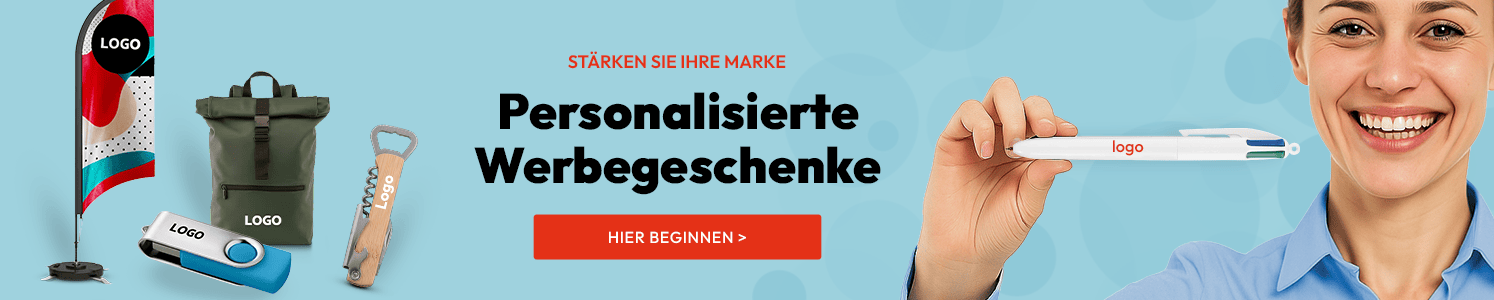In 3 Schritten zum Werbeartikel!
Kugelschreiber, T-Shirts, Trinkflaschen, Mauspads ... Vertrauen Sie Bruneau die Gestaltung Ihrer Werbeartikel, Goodies und Firmengeschenke an! Einfach und effektiv: Personalisieren Sie Ihre Produkte mit nur wenigen Klicks.
Schritt #1
Produktauswahl
Wählen Sie das Produkt, das Sie personalisieren möchten, in unserem Spezialgeschäft: www.bruneau.be/de/eshop/promotional-items


Schritt #2
Personalisierung
- Klicken Sie auf die rote Schaltfläche 'Personalisieren', um das Anpassungsmenü zu öffnen.
- Sie können ein Bild (Ihr Firmenlogo oder Bild) oder Text hinzufügen. Öffnen Sie das Anpassungsmenü.
- Sie können Ihre Schriftart und Textfarbe aus den verfügbaren Farben auswählen. Sollten Sie unter den vordefinierten Farben nicht fündig werden, können Sie eine bestimmte Pantone-Farbe anfordern.
- Um Ihre Änderung zu bestätigen, klicken Sie auf die Schaltfläche 'In den Warenkorb'.
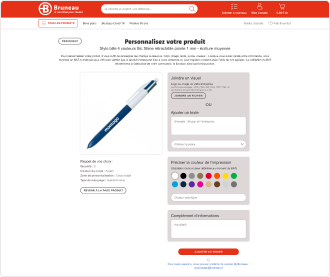
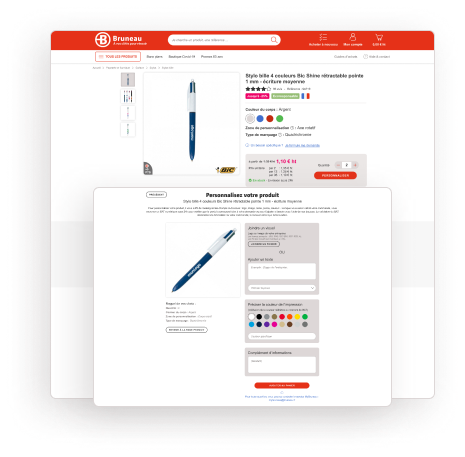
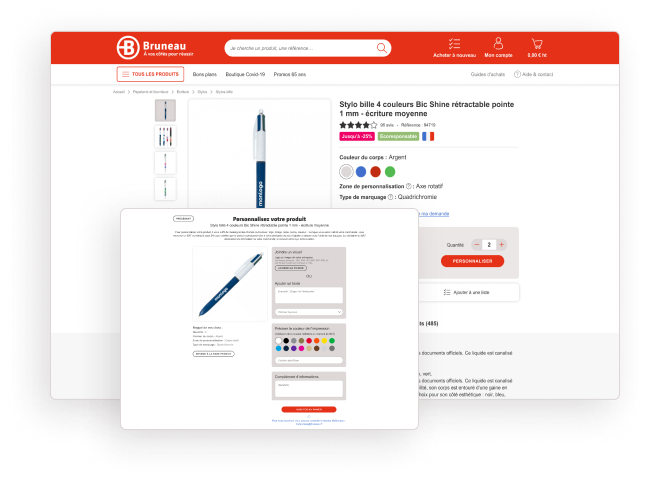
Hinweis zur Personalisierung von Textilien
Wenn Sie mehrere Farben bestellen möchten, müssen Sie mehrere Bestellungen aufgeben (eine Bestellung pro Farbe).
- 50 schwarze T-Shirts, davon 25 in Größe S und 25 in Größe M = 1 Bestellzeile
- 50 weiße T-Shirts, davon 25 in Größe S und 25 in Größe M = 1 Bestellzeile
Zum Beispiel:
Die Anzahl und Abmessungen sind im Freitext anzugeben.
Schritt #3
Validierung des Proofdrucks
Sobald Sie Ihre Bestellung bestätigt haben, erhalten Sie innerhalb von 24 Stunden einen Probedruck Ihres personalisierten Produkts per E-Mail. So können Sie sehen, wie das Produkt aussehen wird. Sollte es Ihnen nicht gefallen, können Sie ganz einfach online eine Änderung bei unseren Teams anfordern.
Nach Rücksprache mit unserem Designer und Freigabe des Probedrucks beginnt die Produktion der Bestellung und die Rechnungsstellung.
Die Bestellung wird Ihnen innerhalb von 15 Werktagen nach Freigabe des Probedrucks zugesandt.

Eine konkrete Anfrage?
Möchten Sie ein Produkt personalisieren, das wir nicht in unserem Shop anbieten? Benötigen Sie einen anderen Personalisierungsbereich oder eine andere Branding-Technik als wir anbieten? Kein Problem! Kontaktieren Sie unseren Mybruneau-Service. Unsere Berater helfen Ihnen gerne weiter.